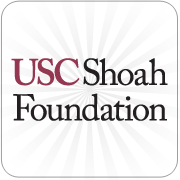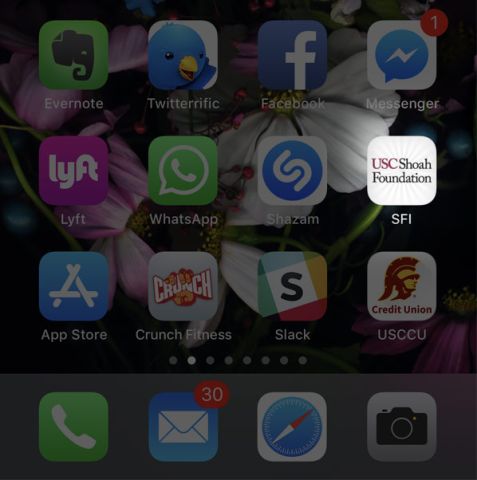
There is a way you can ‘trick’ your iPhone (or Android) into creating an app icon for our website and the instructions are below. Creating such an icon will provide a shortcut to our website - instead of having to first launch a browser and type in sfi.usc.edu, you will just need to tap the icon and our site will immediately launch.
Steps for iPhone (Android similar):
- Launch browser and type in sfi.usc.edu.
- Tap the screen to bring up the bottom navigation bar and hit the icon that resembles the image below:

- That will bring you to a screen that looks like the one below:
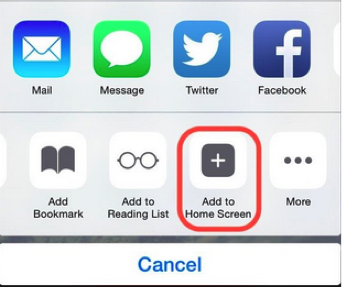
- Tap ‘Add to Home Screen’ and this will create an icon button on your phone like the one below. In the future you will just have to tap this icon and the USC Shoah Foundation website will launch.