German Transcripts and ProQuest Search Added to Visual History Archive
USC Shoah Foundation released an updated version of the Visual History Archive (VHA) that includes functionality enhancements related to the Institute’s partnership with ProQuest.
The enhancements are primarily focused on the Viewing Screen. Users will notice three additional links (Transcript, ProQuest Search in Bio Profile, ProQuest Search in Segment) to the lower left of the Viewing Screen.
German-language transcripts are now available for 900 German-language testimonies. The German transcripts were done by scholars at Freie Universität Berlin. ProQuest will be producing transcripts for the balance of the testimonies in the archive over the next several years. We will be integrating transcripts periodically as they become available, so you will see the number of transcripts available in the VHA grow steadily in the months and years to come.
In the example pictured, the transcript appears in the box below the video. The words being spoken will be highlighted in red and will continue to track what’s spoken in the video as it plays.
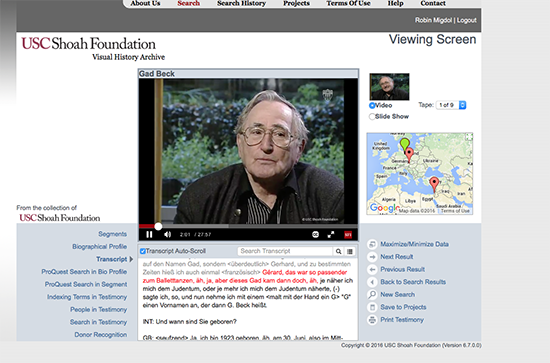
You can search the transcript by typing a word or words in the search box above the transcript. All matching words are highlighted in yellow in the transcript, and the Transcript Search Results pop-up window shows the tapes and timecodes within the testimony where the word you searched is spoken. You can click on a timecode link to jump to that point in the video and transcript.
All transcripts as they become available will be in the original language spoken in the interview. Also, each testimony with a transcript will have closed captions available in the language of the interview that you can turn on by clicking on the CC icon (closed caption) below the video. When turned on, the closed captions will be displayed across the bottom of the video as pictured in the screenshot above and will track what is spoken.
Clicking the ProQuest Search in Bio Profile link will show results from ProQuest databases to which your institution subscribes that are related to the biographical profile information for the testimony being viewed. And clicking the ProQuest Search in Segment link will show results from your ProQuest databases that are related to the indexing data for the testimony segment being viewed. Content in your ProQuest databases is searched, and results relevant to the interview you are watching are returned.
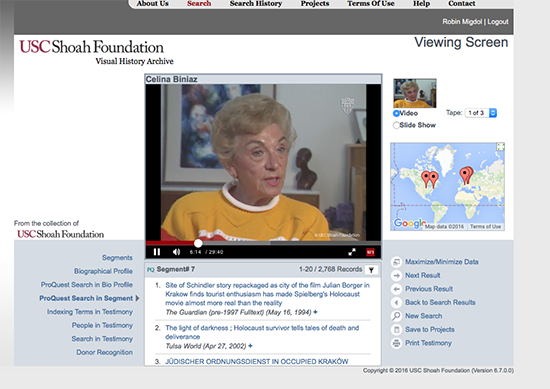
Clicking on a ProQuest result will open a new browser tab to the ProQuest platform page for that result. Users can work on the ProQuest platform pages as usual and then return to the VHA tab when ready to continue in the VHA.
Users can filter the ProQuest results by clicking on the filter icon next to the number of records. Currently the results can be filtered by language and source type. In addition, selected ProQuest results can be saved in Projects in the VHA.
More details about the functionality enhancements will be incorporated into the user guide available in the VHA help menu later next week.