IWitness Update: Drop-Down Menu on Navigation Bar
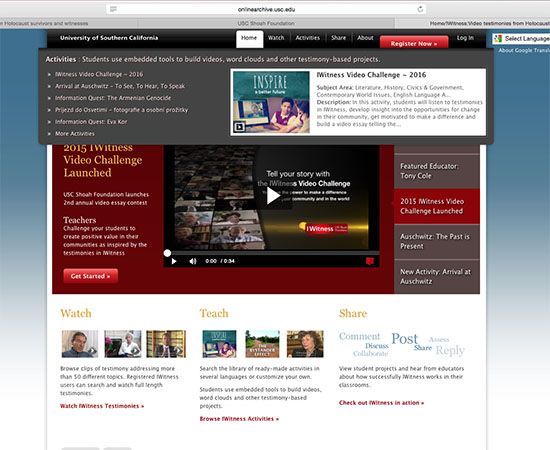
IWitness has added another update to help users more easily discover new content on the site.
IWitness’s navigation bar at the top of the page now has a drop-down menu that appears when users mouse over “Watch” and “Activities.”
Under "Watch,” users will see a randomized set of five topics from the Watch Page. When a user mouses over any of those five topics, the white panel to the right of the topics will display a randomized clip (and the corresponding clip description) from said topic. Clicking on either the topic or the clip will take the user to that clip's placement on the Watch Page.
Under "Activities,” users will see a randomized set of five IWitness activities. When a user mouses over any of the activities, the white panel will display that activity's thumbnail, its subject area(s), and its description. Clicking on the activity or the white panel will take the user to the activity's Activity Detail page.
The reason for this update is twofold. It helps users discover new content on a regular basis. Watch Page clips and topics users were unfamiliar with can now be accidentally stumbled upon, and the same principle applies to activities users had not known about.
It also helps users understand the sorts of content they will find on "Watch" and "Activities" respectively, before they have to click at all.